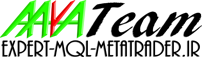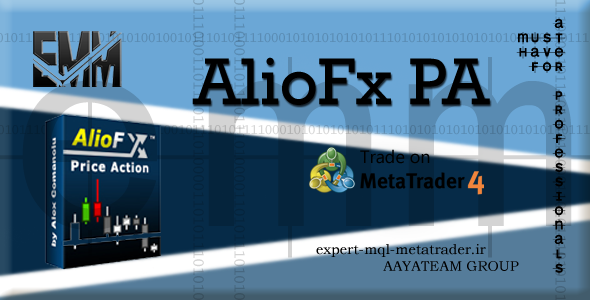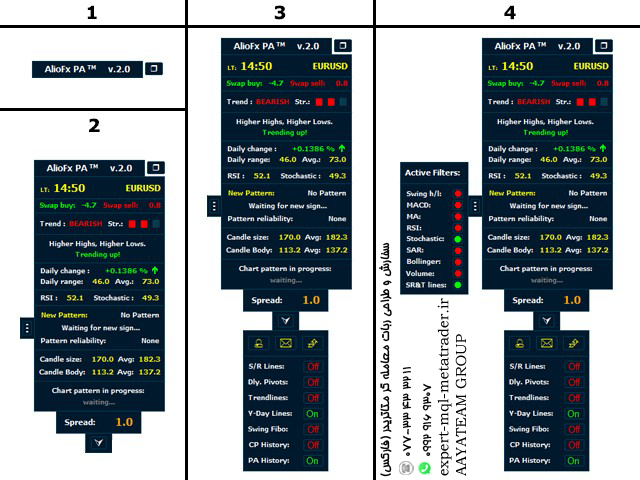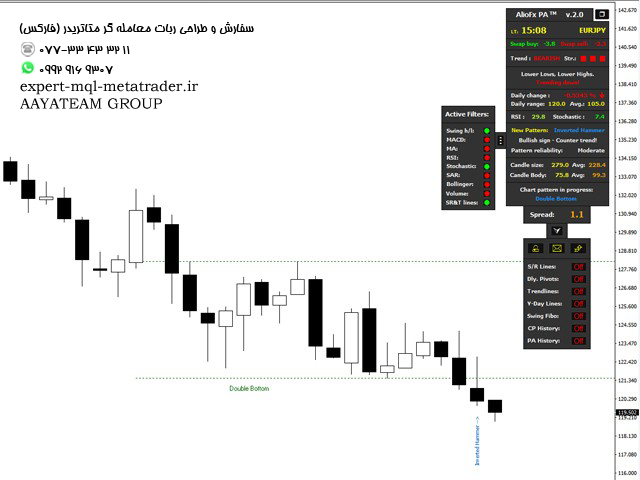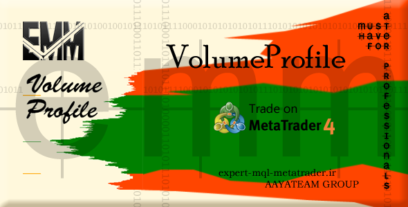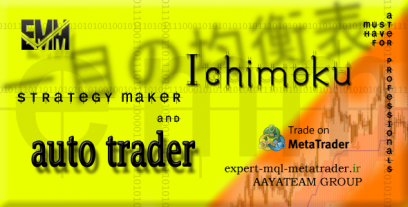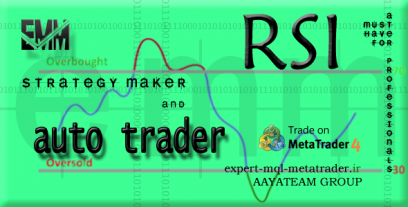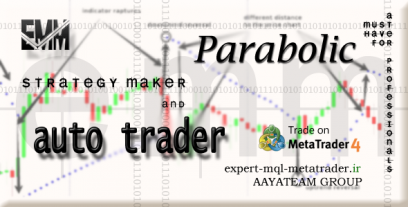متاتریدر 4
اندیکاتور اصلی
رایگان
بله
همه
همه
وابسته به استراتژی
نامحدود
همه
نامحدود
بله
نامحدود
وابسته به استراتژی
همه
24/5 Online
سیستمی
شماره حساب
بله
AlioFx PA
AlioFx PA
AlioFx Price Action analyses trend, day candle, ob and os condition, 40 Japanese candle patterns with 9 customizable filters, last closed candle analyze, 23 chart patterns, automatic support and resistance lines, daily pivot points, trendlines, yesterday high and low lines and Fibonacci retracement. Alert, email and mobile notification for newly formed Price Action patterns and Chart patterns. Panel xy positioning, minimize button and panel options for quick turning on/off filters, alerts, pa history, s/r lines, yesterday h/l lines, last swing Fibo and trendlines. And, almost everything is customizable.
Features
- Trend and strength analyzer
- Current direction analyzer – highs & lows: up, down or range
- Currency pair info: swap & real time spread (changes color when it gets bigger, 6 steps)
- Real time Overbought/Oversold on RSI and Stochastic (changes color on ob/os conditions, 3 steps)
- Daily change, daily range and daily average
- Last closed candle analysis: spread and average spread, body size & average body
- ۴۰ Japanese candle patterns(with alerts)
- Pattern analyzer: bullish/bearish, on/counter trend, pattern reliability, candle and body length
- ۹ pattern filters: swing high and low, MACD, MA, Rsi, Stochastic, Sar, Bollinger Bands, Volume and Support, Resistance, Trend lines
- Auto range for s/r/t lines filter to detect patterns that are close to the lines
- ۲۳ Classic chart patterns(detected before they are fully formed with alerts)
- Dynamic support and resistance lines(choose from current timeframe, next higher timeframe or any timeframe you want)
- Daily pivot points
- Last high and low trendlines
- Yesterday high and low lines
- Auto-adjusting last swing Fibonacci retracement with 50 & 61,8 colored lines
- New chart and candle patterns notifications (alert,email & push) (Alert, Email and Push notifications must be enabled from the MT4 platform also)
- Clock. Choose between Local and Broker time
- Panel xy positioning
- Panel options for quick turning on/off filters, alerts, pa history, cp history, s/r lines, daily pivots, last day h/l lines, last swing Fibo and trendlines
- Fully customizable
Input Parameters
- Filter Settings – Here you can turn all of the 9 filters on or off.
- RSI Settings – Modify RSI period.(for RSI filter)
- Stochastic Settings – Modify Stochastic K,D and S values.(for Stochastic filter)
- MA Settings – Modify Moving Average period and method.(for MA filter)
- MACD Settings – Modify MACD values: fast ema, slow ema and sma.(for MACD filter)
- Bollinger Bands Settings – Modify Bollinger Bands period.(for BB filter)
- SAR Settings – Modify SAR step and max values.(for SAR filter)
- Chart Settings – Here you can select between Local and Broker time to be displayed in the panel.
- Daily Average bars – How many bars should be used for daily average calculation.
- Show trendlines – You can switch trendlines on or off.
- Choose trendlines color, style and width.
- Show PA on chart – If this is false you will only see the new formed patterns in the panel, if true, you can see them on your chart as well.
- PA history candles – The number of candles to be checked for patterns. Remember, if you set a very big number it may slow your platform considerably.
- Yesterday High/Low Lines – If true, it will show you the previous day high and low lines on the chart.
- Show Last Support and Resistance lines – If true, it will show you last support and resistance lines on the chart.
- Show Last Swing Fibo Retracement – If true, it will show you the last swing Fibonacci retracement on the chart.
- Notifications Settings – Here you can set Alert, Email and Push(mobile) notifications on or off.
- Panel Settings – Here you can position the panel on your chart where it best suit you.
- Panel Colors – You can change almost every color of the panel and texts.
- Pattern Settings – You can set what distance from the candle the text appears, font, font size and pattern colors.
- Bullish Pattern Settings – You can set each bullish pattern on or off. If they are off they will not be shown on your chart.
- Bearish Pattern Settings – You can set each bearish pattern on or off. If they are off they will not be shown on your chart.
- Chart Patterns Settings – Turn on/off all patterns or show/hide the one you want.
- Chart Pattern Colors – Choose color for every pattern.
Note: It is not necessary to modify any of the settings for the indicator to work.
تماس و واتس آپ اکسپرت سفارشی: ۰۷۷۳۳۴۳۳۲۱۱ – ۰۹۹۲۹۱۶۹۳۰۷
برچسب ها: سفارش ساخت ربات فارکس و ساخت ربات معامله گر بورس و ساخت ربات معاملاتی و طراحی ربات تریدر و ربات فارکس رایگان و برنامه نویسی ربات فارکس و آموزش ساخت اکسپرت فارکس و ساخت ربات معامله گر با پایتون و دانلود ربات معامله گر فارکس و خرید ربات تریدر فارکس و ربات فارکس خودکار و ربات معامله گر بورس رایگان و آموزش ساخت ربات معامله گر فارکس و دانلود ربات معامله گر بورس ایران و ربات معامله گر آلپاری و ربات فارکس برای اندروید و طراحی ربات متاتریدر و برنامه نویسی ربات متاتریدر و طراحی ربات فارکس و برنامه نویسی ربات فارکس و تجارت خودکار